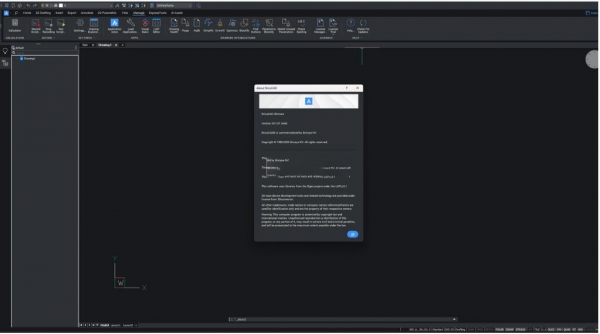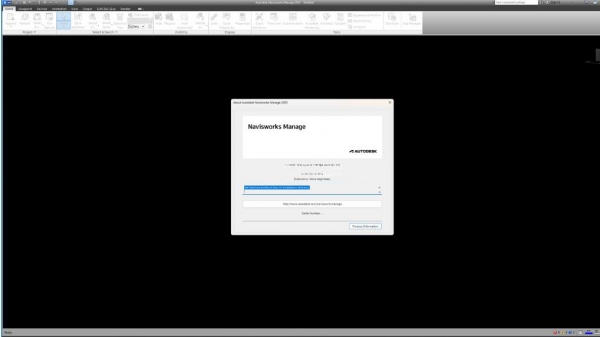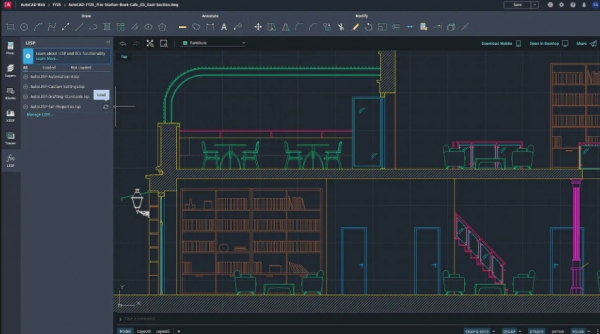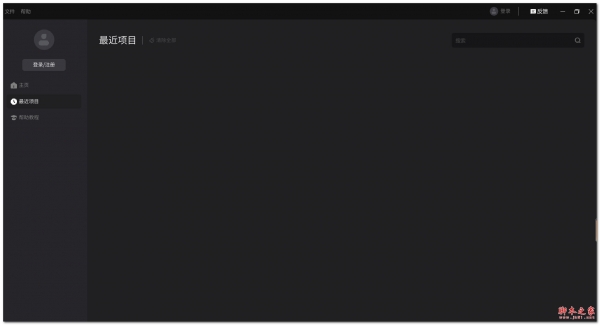详情介绍
PTC CREO 3.0 M150破解文件是一款可以对PTC CREO 3.0 M150版本程序进行破解的工具,破解后即可无限制使用PTC CREO 3.0 M150程序,本站不仅为大家提供了PTC CREO 3.0 M150破解文件下载地址,同时因为大家带来了官方原版程序,欢迎有需要的朋友们前来下载使用。
官方介绍
CREO是美国PTC公司于2010年10月推出CAD设计软件包。CREO是整合了PTC公司的三个软件Pro/Engineer的参数化技术、CoCreate的直接建模技术和ProductView的三维可视化技术的新型CAD设计软件包,是PTC公司闪电计划所推出的第一个产品。CREO是一个整合Pro/ENGINEER、CoCreate和ProductView三大软件并重新分发的新型CAD设计软件包,针对不同的任务应用将采用更为简单化子应用的方式,所有子应用采用统一的文件格式。 CREO目的在于解决CAD系统难用及多CAD系统数据共用等问题。
PTC CREO 3.0 M150 32位官方程序下载地址:点击下载
PTC CREO 3.0 M150 64位官方程序下载地址:点击下载
CREO 3.0 M150 32位破解文件使用步骤
1. Unzip "PTC.LICENSE.WINDOWS-SSQ.7z" to temporary directory
and run "FillLicense.bat". The "PTC_D_SSQ.dat" file near batch script
contains the license file with correct PTC HOSTID will be generated
Copy generated license file to folder of choice (for example, C:\Program Files\PTC)
2. Create enviroment variable PTC_D_LICENSE_FILE=<full path to PTC_D_SSQ.dat>
3. Install PTC Creo 3.0 M150 Win32
3.1. Copy folders "Distributed Services Manager" and "M150" from "PTC.CREO.3.0.M150.WIN32-SSQ.7z"\Creo 3.0 folder to <Creo 3.0 program folder> (by default C:\Program Files\PTC\Creo 3.0\ ) with overwrite
3.2. Copy folder "View Express" from "PTC.CREO.3.0.M150.WIN32-SSQ.7z"\Creo 3.1 folder to <Creo 3.1 program folder> (by default C:\Program Files\PTC\Creo 3.1\ ) with overwrite
4. Install PTC Mathcad Prime 3.1 Win32 (optional)
4.1. Replace original <Mathcad Prime 3.1 program folder> (by default C:\Program Files\PTC\Mathcad Prime 3.1 ) with cracked one from "PTC.CREO.3.0.M150.WIN32-SSQ.7z"
5. Run "SolidSQUADLoaderEnabler.reg" and confirm to add info into Windows Registry
6. REBOOT
7. Enjoy!
CREO 3.0 M150 64位破解文件使用步骤
1. Unzip "PTC.LICENSE.WINDOWS-SSQ.7z" to temporary directory
and run "FillLicense.bat". The "PTC_D_SSQ.dat" file near batch script
contains the license file with correct PTC HOSTID will be generated
Copy generated license file to folder of choice (for example, C:\Program Files\PTC)
2. Create enviroment variable PTC_D_LICENSE_FILE=<full path to PTC_D_SSQ.dat>
3. Install PTC Creo 3.0 M150 Win64
3.1. Copy folders "Distributed Services Manager", "M150" and "View Express" from "PTC.CREO.3.0.M150.WIN64-SSQ.7z"\Creo 3.0 folder to <Creo 3.0 program folder> (by default C:\Program Files\PTC\Creo 3.0\ ) with overwrite
3.2. Copy folder "View Express" from "PTC.CREO.3.0.M150.WIN64-SSQ.7z"\Creo 3.1 folder to <Creo 3.1 program folder> (by default C:\Program Files\PTC\Creo 3.1\ ) with overwrite
4. Install PTC Mathcad Prime 3.1 Win64 (optional)
4.1. Replace original <Mathcad Prime 3.1 program folder> (by default C:\Program Files\PTC\Mathcad Prime 3.1 ) with cracked one from "PTC.CREO.3.0.M150.WIN64-SSQ.7z"
5. Run "SolidSQUADLoaderEnabler.reg" and confirm to add info into Windows Registry
6. REBOOT
7. Enjoy!
下载地址
人气软件

Pixologic ZBrush 4R8(雕刻绘画软件) 简体中文特别版(附安装教程
autocad civil 3d 2016 64位 免费安装版
CAD版本转换器2017 8.8.6 官方特别版 含注册码
Autodesk Mudbox 2016 中文正式版(含序列号+汉化补丁) 64bit
Swift 3D 5.0 下载(含Swift 3d序列号与注册机)
Marmoset Toolbag(八猴渲染器) 3.1 绿色特别版(新功能演示)
Adobe Dimension CC 2018 v1.0 官方版
高级渲染器VRay for Maya 2017 3.6.001 Win免费版(附安装方法) 6
Lumion Pro(三维建筑渲染软件) v6.5.1 中文特别版(附注册机+安装
3dmax2010(3dsmax2010) 官方英文版 附序列号
相关文章
 excel中如何给表格添加背景? 给Excel表格加背景图的教程
excel中如何给表格添加背景? 给Excel表格加背景图的教程excel表格想要插入背景图片,哦们直接的点击打开方式下的页面布局,然后找到背景选项来进行操作就可以了,详细请看下文介绍...
 word页码10以上显示1怎么办? word页码十几显示1的解决办法
word页码10以上显示1怎么办? word页码十几显示1的解决办法在使用word文档时发现,设定好的页码9后面本应是10,却变成了1,下面我们就来解决word页码到10页为啥回到1了的解决办法...
 谷歌浏览器点击书签怎么打开新标签页? chrome新标签页打开设置技巧
谷歌浏览器点击书签怎么打开新标签页? chrome新标签页打开设置技巧谷歌浏览器每次点击标签打开的都是上次浏览器的页面,想要打开新的标签页,该怎么设置呢?下面我们就来看看详细的教程...
 火狐浏览器下载文件没反应怎么办? Firefox下载文件失败的解决办法
火狐浏览器下载文件没反应怎么办? Firefox下载文件失败的解决办法火狐浏览器下载文件的时候有时候会提示我们下载失败,那么这要怎么办?用户们可以点击设置选项下的隐私与安全选项通过设置解决这个问题...
 WPS如何将大标题都改成章节标题 WPS将所有大标题都改成章节标题的方法
WPS如何将大标题都改成章节标题 WPS将所有大标题都改成章节标题的方法WPS如何将大标题都改成章节标题?我们需要将已经设置的大标题内容进行选中,之后就可以进入到自定义章节标题的窗口中进行选择自己需要的一个章节标题类型进行添加了...
 WPS表格内容如何进行笔画排序 WPS表格内容进行笔画排序的方法
WPS表格内容如何进行笔画排序 WPS表格内容进行笔画排序的方法WPS表格内容如何进行笔画排序?我们可以进入到排序的窗口中,可以设置主要关键词或者是次要关键词进行拼音、数字、日期以及笔画等排序,并且可以选择升序或降序排序...
下载声明
☉ 解压密码:www.jb51.net 就是本站主域名,希望大家看清楚,[ 分享码的获取方法 ]可以参考这篇文章
☉ 推荐使用 [ 迅雷 ] 下载,使用 [ WinRAR v5 ] 以上版本解压本站软件。
☉ 如果这个软件总是不能下载的请在评论中留言,我们会尽快修复,谢谢!
☉ 下载本站资源,如果服务器暂不能下载请过一段时间重试!或者多试试几个下载地址
☉ 如果遇到什么问题,请评论留言,我们定会解决问题,谢谢大家支持!
☉ 本站提供的一些商业软件是供学习研究之用,如用于商业用途,请购买正版。
☉ 本站提供的PTC CREO 3.0 M150 破解文件 32位/64位 附官方程序+使用方法资源来源互联网,版权归该下载资源的合法拥有者所有。