dedecms列表页上一页下一页翻页单独调用的方法
发布时间:2014-12-16 10:15:03 作者:佚名  我要评论
我要评论
这篇文章主要为大家介绍了dedecms列表页上一页下一页翻页单独调用的方法,涉及针对列表页底层代码部分的修改,对于dedecms二次开发有一定的借鉴价值,需要的朋友可以参考下
(福利推荐:你还在原价购买阿里云服务器?现在阿里云0.8折限时抢购活动来啦!4核8G企业云服务器仅2998元/3年,立即抢购>>>:9i0i.cn/aliyun)
本文实例讲述了dedecms列表页上一页下一页翻页单独调用的方法。分享给大家供大家参考。具体实现方法如下:
在列表页单独调用上一页和下一页,以及首页,简单搞了一下,仅作上下翻页,主页类似,可自行添加。
在模板中以
复制代码
代码如下:{dede:pagelist listitem="up"/}
{dede:pagelist listitem="down"/}
{dede:pagelist listitem="down"/}
来调用。
修改办法如下:
在include\arc.listview.class.php
找到:
复制代码
代码如下:/获得上一页和主页的链接
if($this->PageNo != 1)
{
$prepage.="<</b>li>上一页\r\n";
$indexpage="<</b>li>首页\r\n";
$uppage.="<</b>a href='".str_replace("{page}",$prepagenum,$tnamerule)."'>上一页\r\n";
}
else
{
$indexpage="<</b>li>首页\r\n";
$uppage.="<</b>a>没有了<</b>/a>\r\n";
} </p> <p>//下一页,未页的链接
if($this->PageNo!=$totalpage && $totalpage>1)
{
$nextpage.="<</b>li><</b>a href='".str_replace("{page}",$nextpagenum,$tnamerule)."'>下一页\r\n";
$endpage="<</b>li><</b>a href='".str_replace("{page}",$totalpage,$tnamerule)."'>末页\r\n"; </p> <p>$downpage.="<</b>a href='".str_replace("{page}",$nextpagenum,$tnamerule)."'>下一页\r\n";
}
else
{
$endpage="<</b>li>末页\r\n";
$downpage.="<</b>a>没有了\r\n";
}
if($this->PageNo != 1)
{
$prepage.="<</b>li>上一页\r\n";
$indexpage="<</b>li>首页\r\n";
$uppage.="<</b>a href='".str_replace("{page}",$prepagenum,$tnamerule)."'>上一页\r\n";
}
else
{
$indexpage="<</b>li>首页\r\n";
$uppage.="<</b>a>没有了<</b>/a>\r\n";
} </p> <p>//下一页,未页的链接
if($this->PageNo!=$totalpage && $totalpage>1)
{
$nextpage.="<</b>li><</b>a href='".str_replace("{page}",$nextpagenum,$tnamerule)."'>下一页\r\n";
$endpage="<</b>li><</b>a href='".str_replace("{page}",$totalpage,$tnamerule)."'>末页\r\n"; </p> <p>$downpage.="<</b>a href='".str_replace("{page}",$nextpagenum,$tnamerule)."'>下一页\r\n";
}
else
{
$endpage="<</b>li>末页\r\n";
$downpage.="<</b>a>没有了\r\n";
}
然后:
复制代码
代码如下:$plist = '';
if(preg_match('/up/i', $listitem)) $plist .= $uppage;
if(preg_match('/down/i', $listitem)) $plist .= $downpage;
if(preg_match('/index/i', $listitem)) $plist .= $indexpage;
if(preg_match('/pre/i', $listitem)) $plist .= $prepage;
if(preg_match('/pageno/i', $listitem)) $plist .= $listdd;
if(preg_match('/next/i', $listitem)) $plist .= $nextpage;
if(preg_match('/end/i', $listitem)) $plist .= $endpage;
if(preg_match('/option/i', $listitem)) $plist .= $optionlist;
if(preg_match('/info/i', $listitem)) $plist .= $maininfo;
if(preg_match('/up/i', $listitem)) $plist .= $uppage;
if(preg_match('/down/i', $listitem)) $plist .= $downpage;
if(preg_match('/index/i', $listitem)) $plist .= $indexpage;
if(preg_match('/pre/i', $listitem)) $plist .= $prepage;
if(preg_match('/pageno/i', $listitem)) $plist .= $listdd;
if(preg_match('/next/i', $listitem)) $plist .= $nextpage;
if(preg_match('/end/i', $listitem)) $plist .= $endpage;
if(preg_match('/option/i', $listitem)) $plist .= $optionlist;
if(preg_match('/info/i', $listitem)) $plist .= $maininfo;
希望本文所述对大家的dedecms建站有所帮助。
相关文章
- 如何更改Macbook翻页滚动手势(方向)?使用苹果电脑的朋友都知道,Macbook的滚轮是和Windows相反的。如果操作不习惯,可以更改回来吗?答案是可以的,下面跟着我的设置来修2015-03-12
魔兽世界6.0战士滚轮翻页宏_魔兽世界6.0战士滚轮翻页宏分享
魔兽世界6.0战士滚轮翻页宏_魔兽世界6.0战士滚轮翻页宏分享。一起跟随小编过来看看吧2015-01-05- 魔兽世界6.0战士实用宏分享 滚轮翻页宏值得拥有2015-01-04
Wordpress分类,标签,分页显示及翻页出现404错误的解决方法
这篇文章主要为大家介绍了Wordpress分类,标签,分页显示及翻页出现404错误的解决方法,涉及对代码中handle_404方法的修改,具有一定参考借鉴价值,需要的朋友可以参考下2014-12-31- 这篇文章主要为大家介绍了wordpress利用键盘左右键实现上下翻页的方法,涉及针对js脚本的调用技巧,是非常实用的技巧,需要的朋友可以参考下2014-12-23
- 这篇文章主要介绍了PS设计制作一个逼真的翻页日历图标教程,教程不复杂,喜欢的朋友可以一起来学习2014-12-15
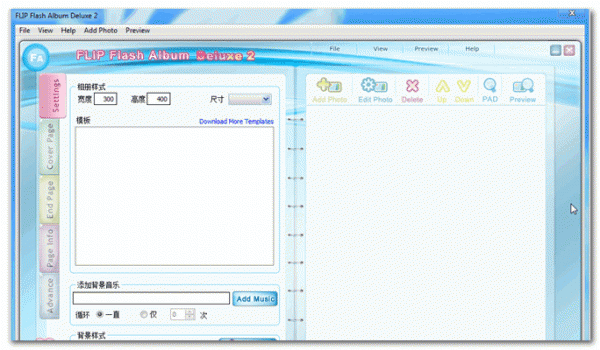
翻页电子相册制作(FLIP Flash Album Deluxe) v2.0 多语安装版
FLIP Flash Album Deluxe是最好的3D页面翻转的数位照片软体,您可以创建翻页Flash相册的照片,描述和动态Flash效果,自己动手做电子杂志和书籍2014-12-09
FlippingBook超牛逼的特别版不限页数(图书翻页效果)
一款收费的图书翻页效果的flash播放器,超牛逼的破解版FlippingBook不限页数,已经被大牛破解了,大家放心尽快用吧2014-12-03
Jquery结合angular.js与bootstrap.js实现的无刷新翻页+查找特效源码
是一段可以实现同一页面内无刷新翻页+查找功能的代码,同时在本压缩包内拥有angular.js与bootstrap.js的文件,有需要这两个文件或喜欢此段代码的朋友们可以前来下载使用2014-12-01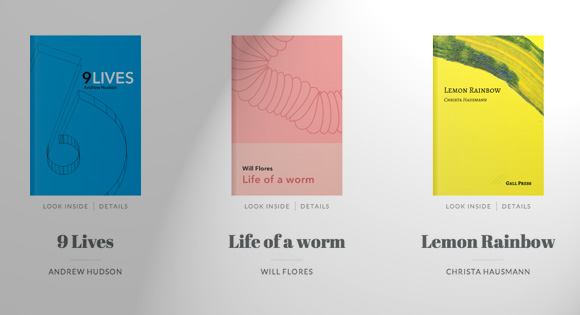 这个名为 BookBlock 的图片预览效果是一个书展示或网上书店的概念,已全屏打开3D页面导航网格的形式显示图书的详细信息,需要的朋友一起来学习BookBlock 之真实的书本翻页2015-08-24
这个名为 BookBlock 的图片预览效果是一个书展示或网上书店的概念,已全屏打开3D页面导航网格的形式显示图书的详细信息,需要的朋友一起来学习BookBlock 之真实的书本翻页2015-08-24







最新评论