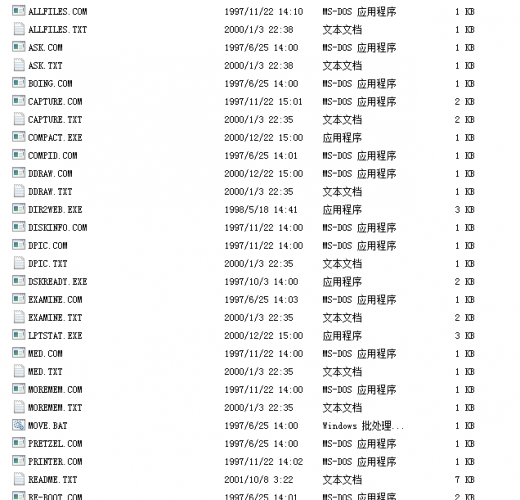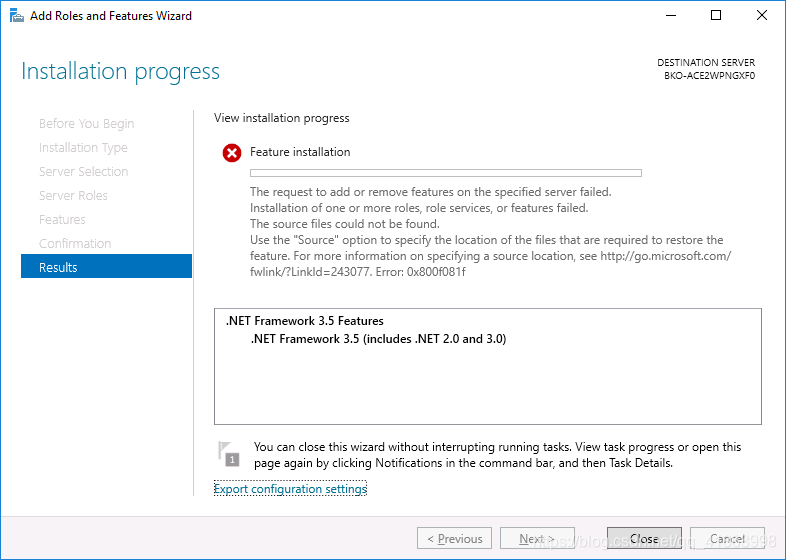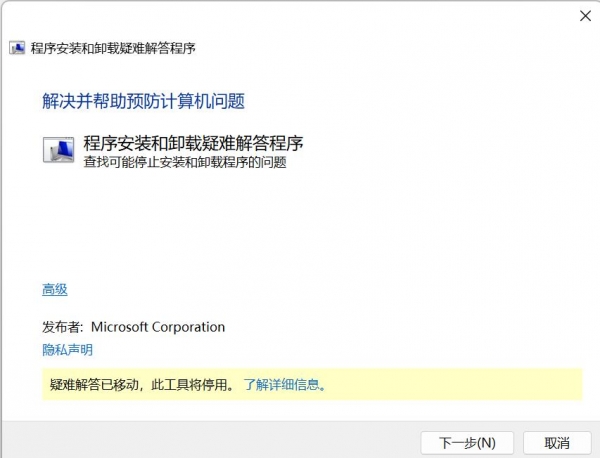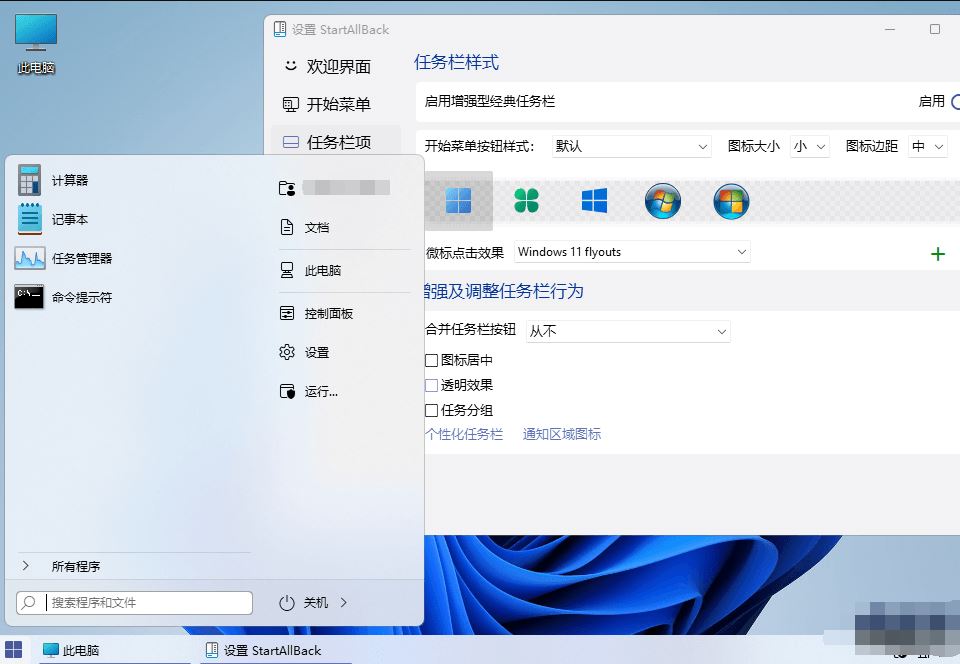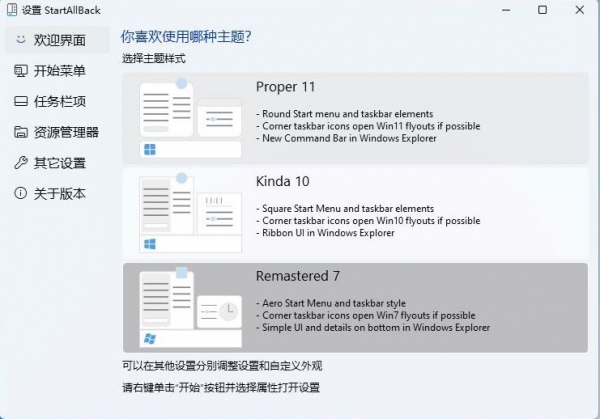详情介绍
A collection of many small, useful DOS utilities,收集的一些小的、比较有用的DOS实用程序集合,可以增强dos功能。可以结合bat实现更多好玩的功能。
LPTstat v1.0 (LPTSTAT.EXE)
The PC parallel port uses a practically direct I/O port to pin connection. LPTstat shows each bit's status in real-time, and includes the bit's location in the PC address space and its corresponding pin number on a DB-25 connector. You can use the left and right arrow keys to switch LPT ports, and the up and down arrow keys followed by ENTER to toggle a bit.
XCODE v1.0 (XCODE)
XCODE protects a file with a password by performing a mathematical calculation on each byte. The coding is bidirectional because the same process is used in encoding as decoding. Type XCODE filename and then type in a password to encode the file, then type XCODE filename and supply the password to decode. Also see the Windows version of this utility.
Directory to Web v1.41 (DIR2WEB.EXE)
Reads a user-defined filespec (e.g. *.*) and creates an HTML index file. The index is fully customizable: you can include file times (24-hour), dates (Year 2000 compliant YYYY-MM-DD), or sizes and even create links to each file while including a remote URL prefix. Errorlevels: 0=success, 1=error. Also see the Windows version of this utility.
Disk Ready v1.0 (DSKREADY.EXE)
Quickly checks (takes about 1 second) to see if a diskette drive is empty or has a disk in it. Returns errorlevels. Type DSKREADY /? to see usage and the meanings of the codes.
Screen Info v1.0 (SCRNINFO.EXE)
Gathers screen information - mode number and classification, number of screen rows and columns, and adapter segment.
ThisDate v1.11 (THISDATE.EXE)
Displays the current date by reading it from your system's clock. For example "Today is Tuesday, May 20, 1997". Not limited by the year 2000. Returns an errorlevel which indicates the day of the month, e.g. an errorlevel of 20 means that today is the 20th of the month.
Compact v1.0 (COMPACT.EXE)
Switches to the enhanced VGA screen mode which usually allows 132 columns by 43 rows of text (132 x 43).
Examine v1.03 (EXAMINE)
Detects a program's exit method, memory usage, and return codes (ERRORLEVEL). Also can tell if a program is a TSR, and if so, tells how much memory the TSR takes up.
Screen Capture v2.01 (CAPTURE)
Captures the current contents of the text screen (in colour) and save it to a file, which can be reloaded later or loaded into a text editor to show what was originally on the screen.
DOS Draw (DDRAW)
Lets you draw images on your screen from the DOS prompt. Requires a mouse and VGA monitor.
File Sequencer v1.02 (SEQUENCE)
Takes the files in the current directory matching a user defined specification (e.g. *.ZIP) and consecutively numbers them from 001 to a maximum of 255. Allows re-numbering provided that files are in proper order in directory. Type SEQUENCE /? at the DOS prompt to see usage. If files are numbered starting at a number other than 0, try re-running the program.
Re-Boot v1.01 (RE-BOOT)
Reboots your computer with a warm, cold, or BIOS boot (this reloads the operating system). Accepts command line options or can present a menu. Can also park disk heads on older PCs. On a status line, shows the current drive and whether Windows is running. Type RE-BOOT /? at the DOS prompt to see usage.
Disk Info (DISKINFO)
Tells you technical information about the current disk drive. You can calculate disk capacity by multiplying SECTORS PER CLUSTER x BYTES PER SECTOR x TOTAL CLUSTERS.
Screen Explorer (SCREEN)
Lets you use the arrow keys to browse through the 256 screen modes. You can then stay in the mode you like.
Boing screen saver (BOING)
A manually activated screen saver (bounces a ball around the screen)
Computer ID v1.01 (COMPID)
Locates and displays your computer's ROM-BIOS copyright message and date.
Pretzel screen saver (PRETZEL)
A manually activated screen saver (draws a pretzel like shape)
Printer Status v1.02 (PRINTER)
Checks to see if any of the printers attached to your system are powered and idle, and if so, displays a message on screen. Can be used in a batch file (for example) that runs Windows, and when Windows is done makes sure you didn't leave your printer(s) on. Returns an errorlevel of 1 if a printer is on; 0 otherwise.
Key Value (VALUE)
Displays a key's ASCII value and scan code.
All Files v1.1 (ALLFILES)
Displays all the files in a directory (including hidden and system) and their attribute values.
Multitasking Environment Detector (MED)
Tells you whether you are currently in a "multitasking" environment (such as Windows or OS/2). For batch file users: errorlevel 0 if in Windows, 1 if at DOS.
Serial Port Status (SERIAL)
Tells you which serial ports (COM) ports are installed, which are active, and if attached devices are ready or not.
Extra Memory Manager Status (MOREMEM)
Shows the status of installed memory managers (EMS and XMS).
Extended Rename (XREN)
A file renaming utility that also allows you to move files to a different location on the same disk. Includes a batch file to allow multiple file moves.
Disk Picture (DPIC)
Shows a bar graph representing disk space used and disk space remaining.
Super Attributes (SATS)
An extended ATTRIB command for old DOS systems that can not otherwise access the hidden and system attributes.
Ask (ASK)
A batch file utility, similar to DOS 6's "CHOICE", that allows user input during batch processing.
Screen Dump (SD)
A command that will issue a print screen plus an "eject" command to your printer.
Screen Mode (SCRN)
With a command line parameter, switches to one of 21 modes or displays the current mode. SCRN is similar to SCREEN, but supports less modes.
下载地址
人气软件

笔记本 显示器关闭工具
raspppoe.sys(win7宽带连接651的解决)
Windows系统和应用程序监视工具 Process Monitor v3.01 绿色汉
最新通用CD/DVD驱动(UIDE.sys)09-04-28版
cpukiller3(CPU降速软件) V1.0.5 英文安装特别版
进程杀手(扫描/终止/封锁/删除进程) 2.8
system mechanic Pro(系统维护大师) v18.7.0.36 中文特别版(附破
百度电脑专家(电脑问题修复专业软件) v2.0 (1910) 绿色版
NVIDIA GeForce Experience (NVIDIA英伟达游戏优化软件) v3.14.1
Lenovo quick fix(系统慢、电脑性能变差自动诊断修复工具) v2.0
相关文章
 Game Runtime Libraries Package(GRL游戏常用运行库) v1.0.24.0426 中文免费安装版
Game Runtime Libraries Package(GRL游戏常用运行库) v1.0.24.0426 中文免费安装版Game Runtime Libraries Package是一款全新的常用运行库合集,整合了许多游戏常用运行库,包含VC++运行库合集,.NET2.0到.NET4.8合集,DirectX9.0 Rapture3D 等游戏必备的...
 cab格式.NET Framework 3.5离线安装包(NetFx3.cab)
cab格式.NET Framework 3.5离线安装包(NetFx3.cab)无法通过Windows 功能控制面板自动安装或卸载 Windows Server 角色和功能,若要安装Windows Server 角色和功能,请启动服务器管理器,或使用Windows PowerShell的服务器管...
 QuickJump(快速跳转) v4.0 绿色免费版
QuickJump(快速跳转) v4.0 绿色免费版QuickJump最新版是一款使用的系统文件夹操作优化软件,文件夹跳转列表对应的路径支持大量的自定义变量,且自定义变量支持字符串截取操作,跳转操作将具有更大的灵活性,欢...
 Stardock Start11(Win11经典开始菜单工具) v2.08.1 无限制中文版
Stardock Start11(Win11经典开始菜单工具) v2.08.1 无限制中文版Stardock Start11是款可以让你的Windows 11用上经典的Windows开始菜单的软件,可以帮助用户更改Windows 11中开始菜单界面并恢复到经典版本...
 联想加速球单文件版 V5.0.40.8151 绿色便携版
联想加速球单文件版 V5.0.40.8151 绿色便携版联想加速球单文件版打开就能使用,且可以随时的关闭,没有推送只有清理释放内存、显示网速功能...
 Pegasun System Utilities(PC电脑优化清理防间谍软件) v8.2 中文免费版
Pegasun System Utilities(PC电脑优化清理防间谍软件) v8.2 中文免费版Pegasun System Utilities中文免费版是一款系统优化增强软件,提供超过 28 种工具来加速、清理、保护和维护您的 PC,您所有的电脑问题,只需点击一下即可解决,一款一体化软...
下载声明
☉ 解压密码:www.jb51.net 就是本站主域名,希望大家看清楚,[ 分享码的获取方法 ]可以参考这篇文章
☉ 推荐使用 [ 迅雷 ] 下载,使用 [ WinRAR v5 ] 以上版本解压本站软件。
☉ 如果这个软件总是不能下载的请在评论中留言,我们会尽快修复,谢谢!
☉ 下载本站资源,如果服务器暂不能下载请过一段时间重试!或者多试试几个下载地址
☉ 如果遇到什么问题,请评论留言,我们定会解决问题,谢谢大家支持!
☉ 本站提供的一些商业软件是供学习研究之用,如用于商业用途,请购买正版。
☉ 本站提供的DOS实用程序集合 DOS Utilities Collection 打包资源来源互联网,版权归该下载资源的合法拥有者所有。